Rugged, detachable tablets excel at off-vehicle scenarios, though the traditional vehicle-mount style remains popular, refreshed with ...
Rugged, detachable tablets excel at off-vehicle scenarios, though the traditional vehicle-mount style remains popular, refreshed with Android and touchscreens.
![]()
The trusty vehicle mount computer is still trusty, but not outdated. While the rugged tablet form factor represents an alternative type of mobile computing form factor for lift trucks, and offers flexibility for off-vehicle workflows, the vehicle-mount style remains an attractive choice, especially since they have been updated with features like Android as an operating system (OS) and touchscreens.
The upshot is that mobile computing devices for lift trucks have two valid choices: the vehicle mount computer, and the rugged, easily detachable tablet. The workflow needs of the users and the environment influence which form factor is the best choice, explains Tom McNeela, senior director of product management for Zebra Technologies, a provider of enterprise mobile computing solutions.
“We are definitely seeing a change in the market, with many organizations making inquiries into what else can we use instead of a fixed vehicle computer,” says McNeela. “We are seeing some customers deploy tablets, whereas in years past they would have preferred a vehicle mount computer, Zebra or otherwise.”
The “grab-and-go” ease of use factor for tablets makes them well suited to certain workflows. “There may be times when that operator needs to do some tasks off the vehicle,” says McNeela. “Maybe an operator is moving materials with a forklift 60% of the day, but 40% of the day the operator is helping in receiving, or doing a cycle count or needs to get off the truck to inspect some goods, or take a picture of a damaged pallet. With a rugged tablet designed for on-vehicle use, when an operator has a process that is off the truck, he or she can grab that tablet and go use it. So instead of needing two types of devices to fully mobilize that worker, you can do it with one.”
Rugged tablets also automatically switch from a Wi-Fi network to cellular/LTE networks for connectivity, which makes rugged tablets a good choice for vehicles that move between buildings or outside in transportation yards, but you still want the unit connected to applications and transactional processes, says McNeela. This is one reason rugged tablets like Zebra’s L10 and ET56 are a popular choice for terminal tractors or yard trucks, as well as some lift truck environments, he adds.
The vehicle mount computer also has its strong points for certain workflows. One of these is that some vehicle mount models are designed as “freezer rated,” meaning they have heated screens and other components that get rid of condensation that can occur, especially when moving from more humid, ambient temperatures to cold storage.
While rugged tablets can operate well in cold temperatures, most aren’t freezer rated with the special heating components and logic for when to turn those heating components on to burn off moisture.
“If you try to use a device that isn’t freezer rated in a freezer environment, or moving in and out of cold storage, you can run into problems, like the screen becoming hard to read, or in extreme cases, the keyboard locking up,” says McNeela. “When a lift truck needs to be used in that type of environment, that is when a freezer-rated vehicle mount computer is a good choice.”
Vehicle mount models are “robust and reliable,” says McNeela, and while there are quick release style mounts to make them easier to service, a strong point of the form factor is that you can count on that device being on the truck, and ready to go.
“Some operations will say we’re moving stuff all the time with our lift trucks, so I don’t want any opportunity for one of my operators to go out to their truck for the shift and find they don’t have the device they need on the vehicle, all ready to go,” McNeela says.
Vehicle mount computers today run on either Android or Windows. Unlike with small handheld devices that run on Windows CE or Windows Mobile—two operating systems that have been phased out for support by Microsoft—the Windows OS for vehicle mounts is the “big Windows” OS unaffected by the other phase outs, says McNeela. As a result, organizations that want to stick a Windows application running on a Windows vehicle computer can do so, though many IT support organizations now have expertise in Android, which is becoming a common choice with vehicle mounts, not just with rugged tablets.
“Organizations have become much more familiar with Android for multiple types of devices,” says McNeela. “They might be getting some synergy in terms of the application development and support by going with Android. Windows remains an option with vehicle mount computers, but many organizations like Android for its functionality, security, support for key workflows and the total cost of ownership.”

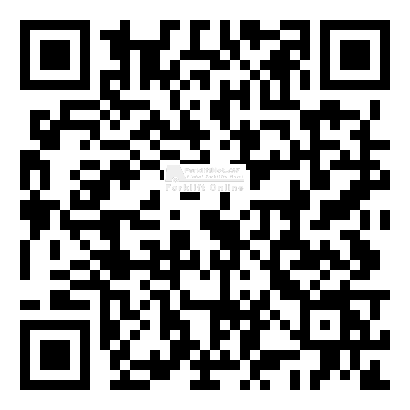





 粤公网安备 44010602003952号
粤公网安备 44010602003952号